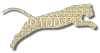Problem
You want to download the file(s) you uploaded to Web-CAT for an assignment.
Solution
Either Look Up Assignment Results or Look Up An Old Submission to find the feedback for the submission you want to download. Once you have found the right submission’s feedback report, scroll to the bottom. You will see a drop-down list and a button to download specific file(s) associated with your submission:
Select “your original submission” in the drop-down list, and then click the Download Selected File button to download the file you submitted. Depending on which grading plug-ins the instructor has selected for this assignment, there may be other information about your submission that you can download here as well.
Discussion
For most assignments, Web-CAT archives all of your submissions. You can use this feature to retrieve past submissions, in case you have accidentally lost your work, or if you decide you need to revert to an older version because you have deleted or changed part of your project unintentionally.
See Also
Look Up Assignment Results
Look Up An Old Submission
Interpret Your Feedback Report
Comments
This page is editable on github. To make corrections or improve these pages, login to github and use the edit icon/link at the end of the page title for this page.