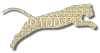Problem
You want to look up the results and feedback for a submission you have made to Web-CAT in the past.
Solution
Login To Web Cat if you are not already logged in.
Choose the Results tab, and then:
If you have recently made a submission, you are shown the results for this most recent submission as soon as you click the Results tab. Otherwise, click the Past Results sub-tab entry under the Results tab to select among all of your past Web-CAT submissions.
Step 1: Pick your course. Click the radio button next to the course to which your assignment belongs, and then click “Next”. If your course is not listed, then contact your instructor.
Step 2: Pick your assignment. Click the radio button next to the assignment for the submission you want to look up, and then click “Next”. If your assignment is not listed, then contact your instructor.
Step 3: Pikc the submission. You will see a list of submissions, along with their corresponding times and scores, with the most recent submission first. Click the radio button next to the specific submission that you want to view for this assignment.
Step 4: View your results. The results from the submission you have selected will appear. You can Interpret Your Feedback Report.
You can also View Graphs Of Results to see how your scores change over time as you make submissions, or to compare your latest score to those of others in your class.
Discussion
Course staff can use the Grading tab to look up the results of students in their courses. See the recipes for graders in the Web-CAT Cookbook.
See Also
Interpret Your Feedback Report
View Graphs Of Results
Comments
This page is editable on github. To make corrections or improve these pages, login to github and use the edit icon/link at the end of the page title for this page.