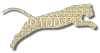Problem
You want to set the level of code coverage that students must achieve when writing tests for your assignments.
Solution
This recipe assumes that you have already created an assignment (see Create An Assignment) that uses the JavaTddPlugin.
This recipe also assumes that you know what code coverage analysis is. If not, read Code Coverage Analysis, or A Buyer’s Guide to Code Coverage Terminology, or do some searching for yourself on the net.
Background
The JavaTddPlugin uses Clover to instrument student code and gather up information about how well student-written tests exercise all aspects of the student’s code. [Actually, the plugin has been updated and now uses JaCoCo, which is an open-source bytecode-level coverage instrumentation tool that provides Java coverage measurements for Eclipse, so this information needs to be updated.] You can control how much or how little code coverage is required. Regardless of the setting you choose, students will always get the fullest feedback about places in their code that have not been tested well enough–the code coverage choice only affects how scoring is performed.
Clover measures three separate quantities that can be used in scoring student code coverage:
- Method coverage: Clover counts all of the methods in all of the student’s classes, and whether or not each one has been entered (called). This is the same as “function coverage” or “routine entry coverage”.
- Statement coverage: Clover also counts all of the statements in all of the student’s classes, and whether or not each one has been entered.
- Decision coverage: Clover also counts all of the if-tests
and, while-tests, and switch-tests in all of the student’s classes,
and whether during testing, each possible code branch associated
with that test has been executed. For example, an
ifstatement can be executed so that its control expression is true, and so that its control expression is false. The same goes for loops. For a switch, each possible branch is counted separately (including skipping the statement entirely, if there is no default branch).
These three measures assess different aspects of testing. Method coverage is a coarse measure of whether all methods have been called, irregardless of their sizes. Statement coverage measures coverage of the actual statements written, but may “miss” certain things that should be tested (see the two code coverage links above for info about why). Decision coverage forces better testing of control structures, but does a poor job of measuring coverage when there are many methods that contain only straight-line code, which includes many student assignments. The JavaTddPlugin lets you use these measures alone or in combination for scoring students.
Procedure
Follow the instructions in Configure Plugin Settings to edit the plug-in’s settings for your assignment.
Under the plug-in’s reusable configuration options, if your assignment is not yet using a reusable option set that you have defined, create one now. If your reusable option set says “(script defaults only)”, click the “New” button to create your own option set, and then give your new profile a meaningful name. If you’ve already created a reusable option set, then you can click the “Edit” icon to edit its properties instead of creating a new one.
While editing the reusable option set for the JavaTddPlugin, look in the “Shared Options” section. Select “Scoring Settings” from the “Show:” drop-down list to view the options for assignment scoring.
Under Test Coverage Metric, choose the code coverage measure you would like to use for student scoring:
- Methods executed
- Statements executed
- Methods + decisions executed
- Statements + decisions executed
- Methods + statements + decisions executed
For students in their first programming course, you may want to choose something simple like “methods executed”. For students who already know basic programming, “statements executed” is a reasonable choice, since they will know and understand what it means. For more experienced students and when you are encouraging students to write thorough tests, “methods + statements + decisions executed” is a good choice. Feel free to experiment, depending on the level of experience of your students.
Click “Finish” to save your changes, or “Apply All” to save them and continue editing.
Discussion
The coverage metrics described here aren’t the only ones that are possible–they are just the only ones implemented in Clover.
See Also
Create An Assignment
Choose Your Plugin
Configure Plugin Settings
JavaTddPlugin
Comments
This page is editable on github. To make corrections or improve these pages, login to github and use the edit icon/link at the end of the page title for this page.