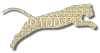Problem
You are teaching (alone or with others) multiple sections of one course, and want to know how to set up your course offering(s) and assignment(s).
Solution
There are two typical ways that instructors deal with multiple sections on Web-CAT. These two questions will help you decide which is best for you:
- Will separate sections use separate due dates/times for any work graded by Web-CAT? Or will all students in all sections use the same due dates/times?
- Is there any need to separate or subgroup students along course section boundaries for manual grading tasks? For example, one grader might be responsible for sections A and B, while another is responsible for sections C and D, throughout the whole semester/term.
The answers here assume you are familiar with the distinctions between Courses And Course Offerings and Assignments And Assignment Offerings.
Choice 1: A Single Web-CAT Course Offering
This choice is the simplest to set up, but is only appropriate if all students in all sections use the same due dates/times. Also, it requires you to manage the logistics of how manual grading tasks are allocated among course staff on your own. However, it is easy to set up.
The basic idea is to create just one course offering, and upload all rosters for all sections to this same course offering. From Web-CAT’s point of view, there is just one group of students, and it contains everyone across all sections.
When you create assignments, you needn’t do anything special–just create one assignment for this one course offering, and set one due date. It is just as easy as managing a single course section with only a few students, as far as Web-CAT is concerned.
If you have a large number of students and wish to split up the grading work among multiple instructors or graders, you will have to agree on a protocol that works for you. For example, you may assign one grader to work on all students with last names beginning with letters A-M, and another to grade N-Z. However, all graders will see the entire list of student submissions, so they will have to be sure they understand exactly which students out of the whole group they are responsible for grading.
Choice 2: One Course Offering Per Section
This choice is a bit more complicated to set up, but is necessary if different sections use different due dates/times. It also provides more compartmentalization of student rosters, which may make it easier for course staff to see exactly which students they are responsible for.
The basic idea is to create multiple course offerings in Web-CAT, each one of which corresponds to a separate section in your institution’s time table.
Now, when you create an assignment, you have a bit more work to do. Suppose you are ready to post Lab 2, and have three separate sections you are managing. First, Create An Assignment for one of the sections, say Section A. Set up and configure the assignment as you normally would.
Now, let’s create a second offering of this same assignment for Section B. Walk through the steps to Create An Assignment again, but selecting Section B in the first step. In step 2, Create or Reuse?, rather than selecting the first radio button to add another assignment, instead look through the list in the lower half of the page and select the radio button next to the assignment you just created for Section A. In other words–let’s reuse the assignment we already created, and offer it again.
When you proceed to edit the assignment properties, you’ll see that the top half of the assignment properties are already filled in, since you set them the first time you created this one. All you have to do is complete the properties unique to this course offering on the bottom half of the page.
Finally, repeat the whole process with Section C, again choosing to reuse the same assignment, and editing the properties unique to this course offering.
Discussion
These aren’t the only solutions you can imagine, but they are the most frequently used solutions for this situation.
Many instructors report that they use question 1–are due dates the same or different–as the determining factor in deciding how to handle multiple sections.
For users of Blackboard, WebCT, Moodle, Sakai, etc., remember that whether you use a single course offering or multiple course offerings on Web-CAT, that choice is completely independent of whether or not you have a single course or multiple courses in your course management system (as long as you can keep things straight in your own head!).
See Also
Createa Course Offering
Create An Assignment
Comments
This page is editable on github. To make corrections or improve these pages, login to github and use the edit icon/link at the end of the page title for this page.