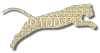Problem
You want to add a completely new course, not just another course offering, to your Web-CAT server.
Solution
Be sure you do not want to just Createa Course Offering–check on the difference between Courses And Course Offerings if you are not sure.
This task requires administrator privileges.
Login To Web Cat, then click on the Administer tab and then the Edit Database subtab.
Select Course from the Entities list at the top of the page and then click the New button.
Fill in the information for your course. Select the department to which the course belongs. If your new course belongs to a department that does not yet have any courses on your Web-CAT server, you may need to Createa New Department. The name of the course is it’s full name, like “Introduction to Java”. The number is the course number (minus any department-specific alphanumeric prefix), like “101”.
Leave the Core Selections and Offerings entries alone.
Click Save when you are done.
Discussion
Normally, you create a course or two when you complete the Web-CAT self-installation wizard. You’ll only need this recipe if you want to include new courses that are not yet listed on your server.
In course listings, courses are identified by their department abbreviation (say, “CS”) and their course number (say, “101”), like this: CS 101. The abbreviation comes from the department to which the course belongs.
See Also
Createa New Department
Createa Course Offering
Comments
This page is editable on github. To make corrections or improve these pages, login to github and use the edit icon/link at the end of the page title for this page.