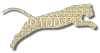Problem
You want to submit your solution for an assignment to Web-CAT so that it can be graded.
Solution
Login To Web Cat if you are not already logged in.
Choose the Submit tab:
Step 1: Pick your course. Click the radio button next to the course to which your assignment belongs, and then click “Next”. If your course is not listed, then contact your instructor.
Step 2: Pick your assignment. Click the radio button next to the assignment you are working on, and then click “Next”. If your assignment is not listed, then contact your instructor.
Step 3: Upload your file. Read the instructions provided above the file upload box carefully, if any appear here. Follow your instructor’s packaging guidelines. This page will also show a summary of your previous submissions (if any), along with the times and scores associated with each.
Submissions to Web-CAT are always in the form of a single file. If your solution consists of multiple files, combine them into an archive file. Web-CAT currently accepts zip, jar, tar, and tgz archives.
After browsing for and selecting your submission file, click “Next”.
Step 4: Confirm your submission. Web-CAT will summarize the information it knows about the file you have uploaded, including its name and size. If you uploaded an archive, it will summarize the contents of the archive for you. Double check that you have uploaded the correct file, and that all parts of your submission are present. Make sure your files are of the proper type (for example, did you accidentally upload an MS Word file when you meant to upload a Java source file instead?). Click “Next” to confirm your submission.
Note that your submission is timestamped when you click “Next” on the confirmation page. You must complete this step before your assignment is due in order for your work to be counted as on-time.
Step 5: View your results. After confirming your submission, you will be shown the results of your submission, and are ready to Interpret Your Feedback Report.
Discussion
Depending on the grading setup created by your instructor, there may be specific requirements about how you name your files, which files must be included in your submission, or how an archive file must be organized internally (the subdirectory/folder structure inside the archive file).
See Also
Submit Using Bluej
Submit Using Eclipse
Comments
This page is editable on github. To make corrections or improve these pages, login to github and use the edit icon/link at the end of the page title for this page.