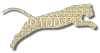Problem
You want to install Web-CAT for the first time.
Solution
This movie goes along with the Install Web Cat recipe. Note that a Web Objects license is no longer required to install Web-CAT, so the self-installation wizard for the current release no longer prompts for your license number during installation (we just haven’t updated the movie yet!). Also, note that after you unpack the WAR file, start your servlet container, and pull up the web page for Web-CAT the very first time, there may be a substantial delay (up to several minutes) before the page appears while Web-CAT downloads and self-installs any available updates. Be patient, and the first page of the installation wizard will eventually appear.
Discussion
See Also
System Requirements
Install Web Cat
Comments
This page is editable on github. To make corrections or improve these pages, login to github and use the edit icon/link at the end of the page title for this page.