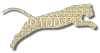The CxxTest plug-in for Eclipse provides Eclipse users who are developing C++ code with a graphical user interface for CxxTest.
CxxTest is a unit-testing framework for C++ development that behaves similarly to Eclipse’s native support for JUnit. This plug-in provides better integration with Eclipse and the CDT. Some key features are:
- Automatically detects test suites in a project by navigating the CDT DOM
- Generates a source file to run all test suites that will be compiled with the containing project
- Enable/disable CxxTest features on a per-project basis through the project properties dialog
- Automatically execute all tests after each successful build
- Test failures are annotated with markers in source files
- Test results appear in a CxxTest view modeled after the JUnit view in Eclipse
Download the CxxTest Plugin
This plug-in is provided as part of our ..Cpp Feature, which you can install using Eclipse’s built-in update command.
Alternatively, If you want to use the CxxTest plug-in by itself, you can download it from our Sourceforge Project.
The downloadable zip file is designed so you can directly unpack it in your eclipse installation. It will add three plug-in directories to your eclipse/plugins folder: the core CxxTest plugin, the plug-in documentation, and the wizards used to create new managed make projects that automatically support CxxTest development. The downloadable zip also contains the GPL-licensed source code.
You can visit our Sourceforge Project for CVS access to the latest plug-in source, or to report a bug or request a new feature.
CxxTest Plugin Documentation
If you have the CxxTest plug-in installed, you can access the documentation right from within Eclipse. Use the Help->Help Contents menu command, and select CxxTest User’s Guide from the contents list.
Alternatively, we provide an on-line mirror of the plug-in documentation.
You may also wish to read the CxxTest User’s Guide available from the CxxTest home page.